
Abstract submission > Submission tutorial
If you encounter difficulties while submitting your abstract, follow the instructions below:
Indicate the title of your abstract, your abstract, the type of presentation you want and the keywords associated with it. Then, click "next step".
Your abstract should be 250 words maximum and should follow the following format:
Introduction (background, hypotheses/objectives)
Materials and methods (performed or planned)
Results (obtained or expected)
Discussion/conclusion (if possible)
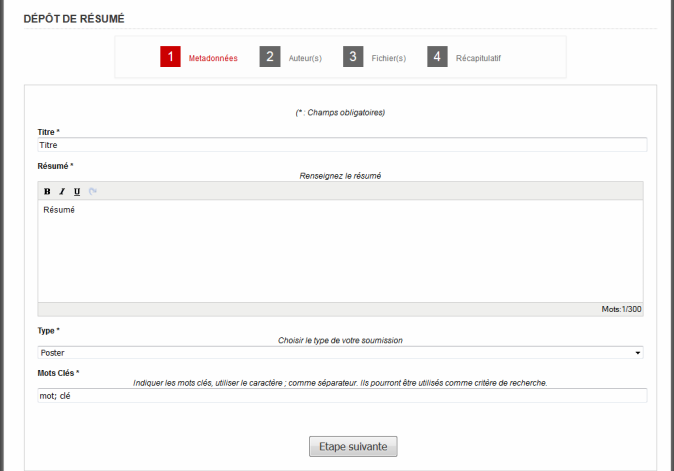
Add the names of the autors by clicking on "Add an author (+)".
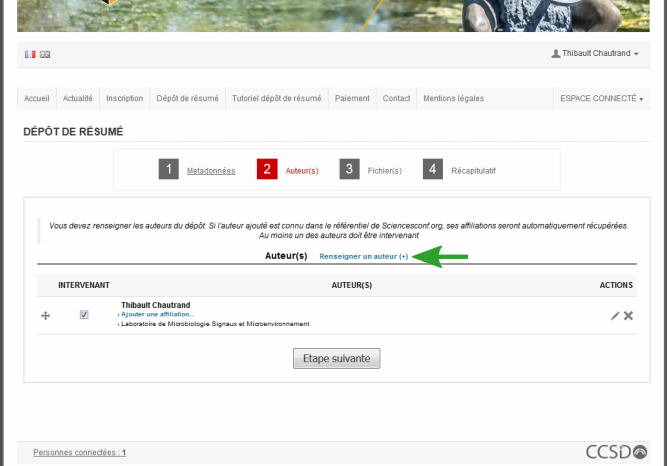
You can search the author on HAL or directly enter their name.
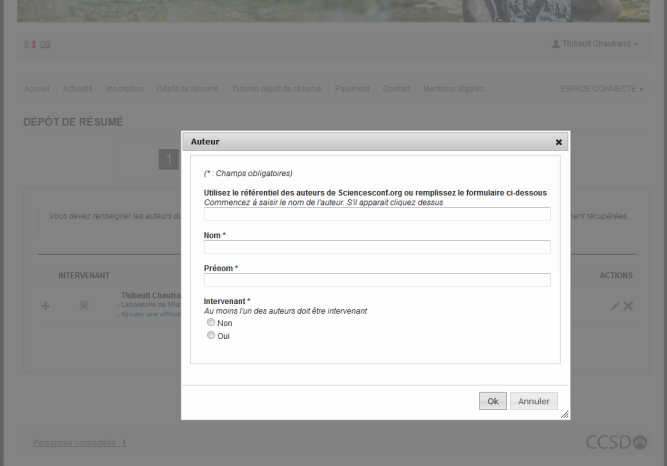
You also have to indicate the affiliation of at least one author by licking "add an affiliation".
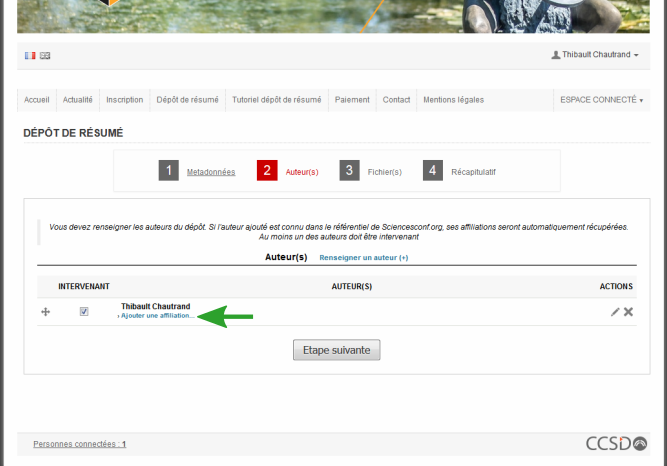
You can add an affiliation through the sciencesconf database or add it manually.
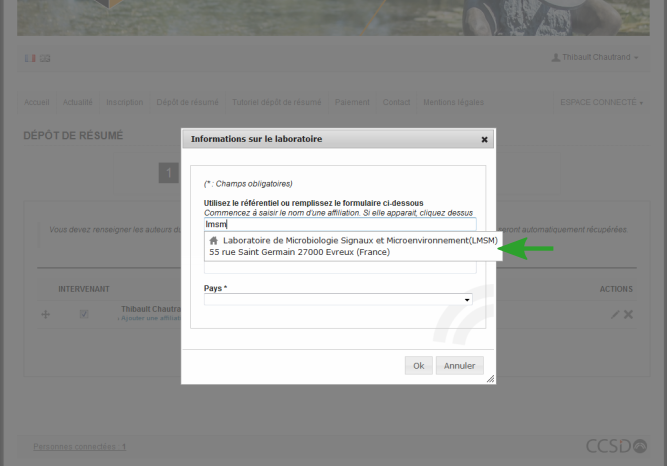
Depending on the way informations have been entered in HAL, some empty boxes can appear. To continue, you have to manually delete all the empty boxes by clicking the cross at their left. Once you have added the affiliations, go to the next step.
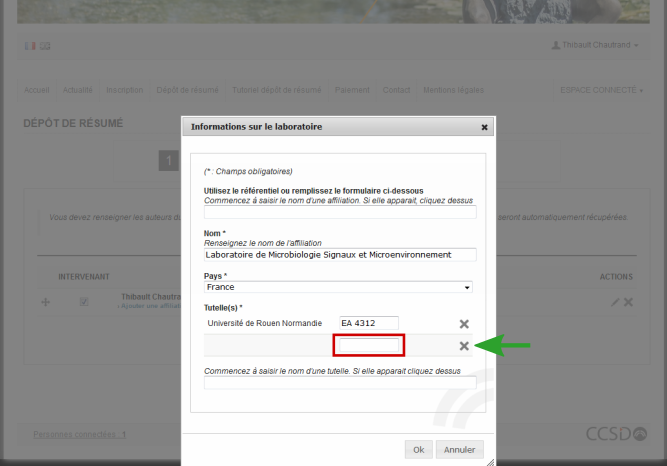
You can add additional files to your abstract if necessary.
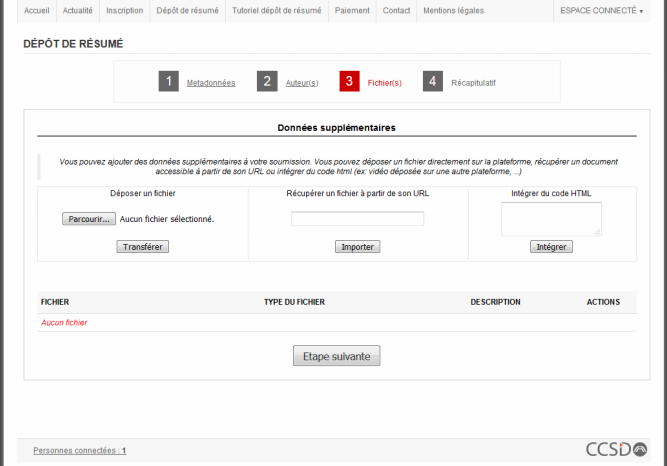
You can then see a summary of your submission, click "submit" to validate your submission.
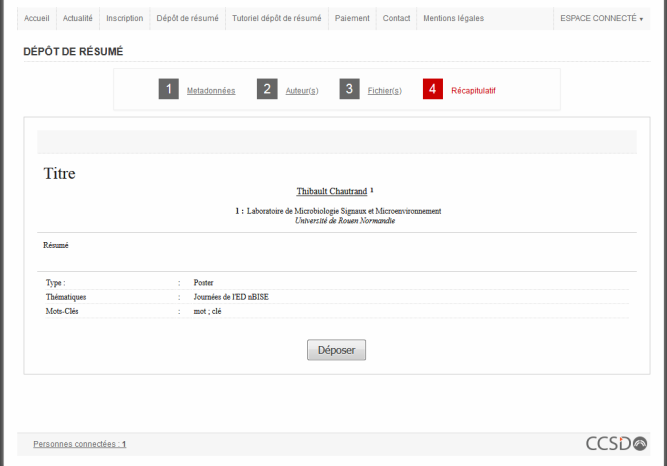
After submitting your abstract, you can still modify it by going into the "my space" > "my submissions" menu at the right of the screen.
| Online user: 2 | Privacy |

|
